Setup For Result Processing
At present the system is customized for Std XI (science, commerce and arts) of State Educational Board of Maharashtra. But it can be modified easily to other courses also. Also we have tested the system on BOSS (Bharat Operating System) and we would like you to use BOSS but it can be used on any OS.
1. In the first step teachers should download the “MarkList” application on their smartphones. The application is available free of charge on Playstore. At present it is not ported to iOS (iPhone), since iPhone is not as popular as Android phones. Further Android is Open Source OS and I am a Strong Supporter of Free and Open Source Software.
Install MarkList App From PlayStore
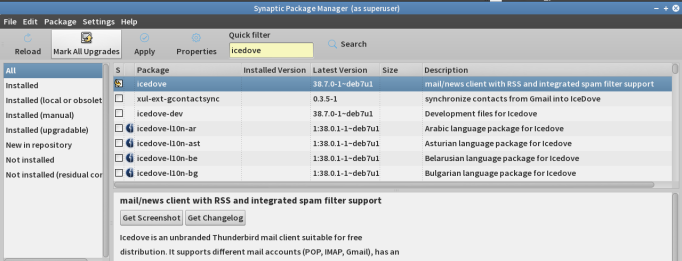
[…] the Next Part Result Processing of Schools and Colleges – A Novel Approach – Part II we will go through the system in detail and see how to use this system easily. The system is fully […]
LikeLike